Delivering Video
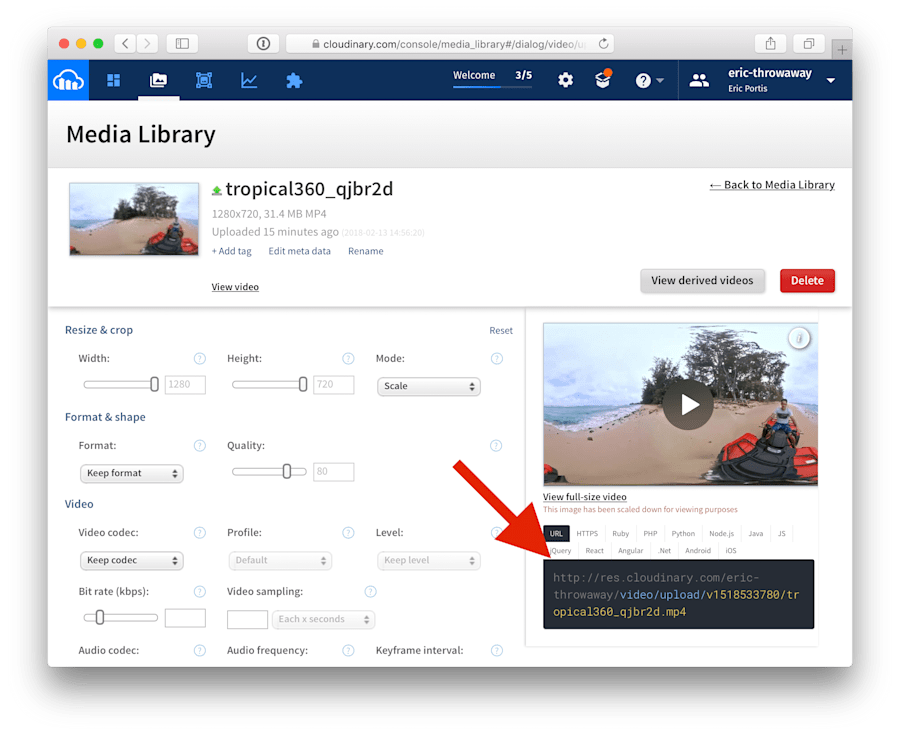
Example: Scale video width to 200px:
Example: Style video with rounded corners:
Last updated
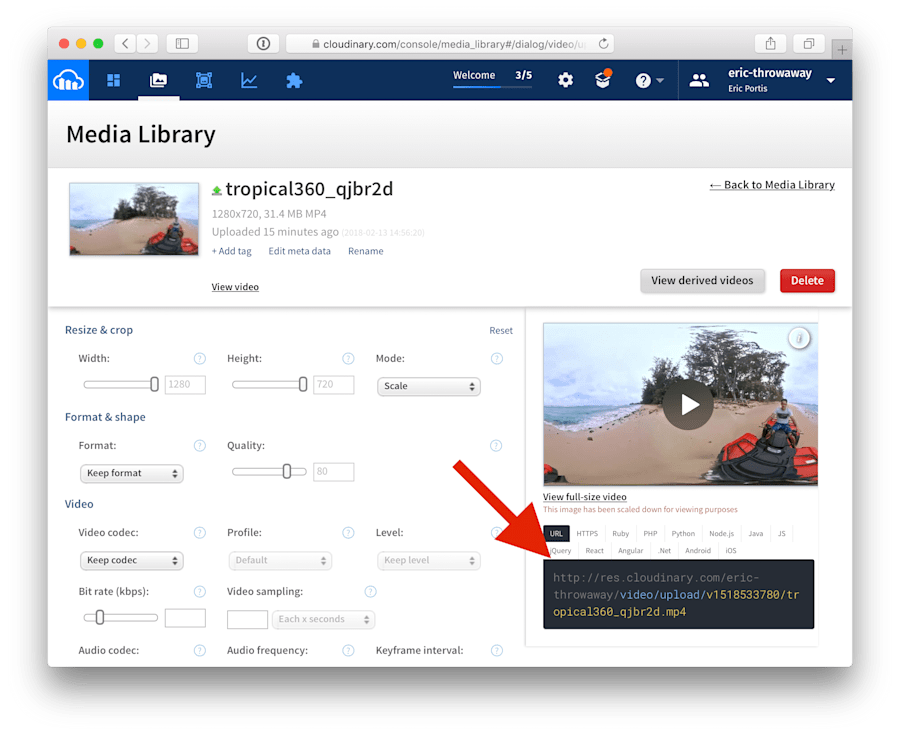
Last updated
http://res.cloudinary.com/de-demo/video/upload/c_scale,w_200/v1518314168/tropical360_qjbr2d.mp4http://res.cloudinary.com/de-demo/video/upload/r_50/v1518314168/tropical360_qjbr2d.mp4